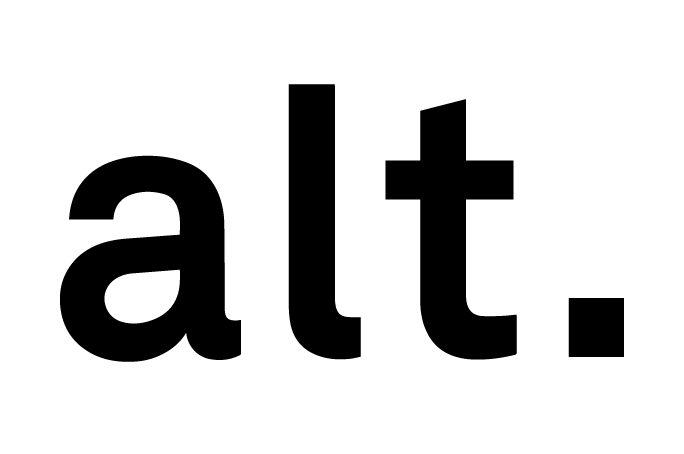I accidentally created a subscription. What do I do?Updated a year ago
If you haven't received the order, you can cancel your subscription by following the instructions below:
- Log into your account.
- Go to 'Manage Subscription'.
- Find your subscription order and click 'Edit.'
- Go to the 'Subscription Ends' row and 'Cancel Subscription'.
If it is too late and you have already received the product and would like to return it, please contact our customer service team. Please be sure to look at our Refunds and Returns policy.